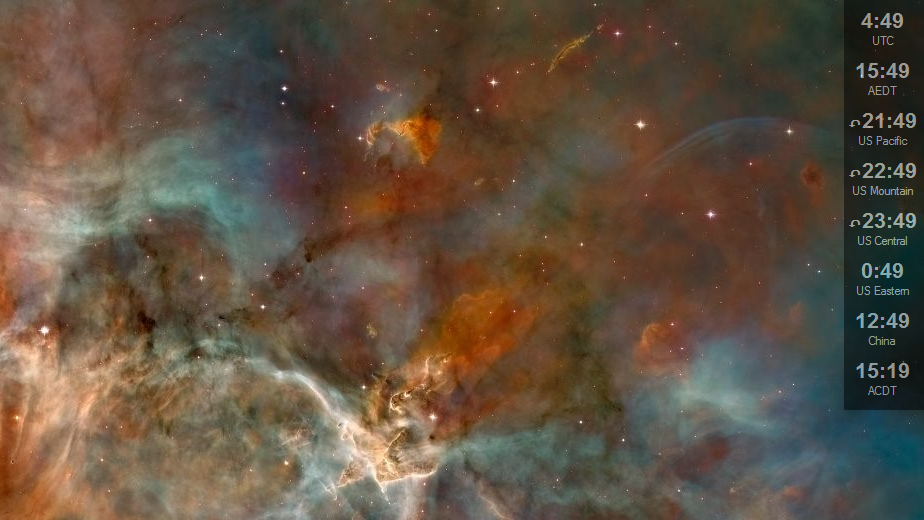Window Into Time is an attempt to create a relatively easy to configure multi-zone clock for the Windows desktop that is unobtrusive and conveys the time in a clear format. This makes working out when you are compared to to those across the globe much easier, esp. when compared to the built in clock on Windows. Thus you (hopefully) won’t miss that very important online meeting.
Symbols indicate if the time is a day earlier (↶) or later (↷) than your computer’s time. Configuration is done in the .ini that is created on first run in the same directory as the script.
There are setting examples in the .ini that should give you a fairly clear example of what can be configured and how to do so. Options include offset hours & minutes, first & last month of daylight saving and labels for each clock & optionally unique ones in daylight saving.
The daylight saving settings are as precise as I could get them without being overly complex, ie. they are tied to particular months. This will mean at times the time will be out by an hour for around a week or so.
Requires AutoIt
Download Window Into Time